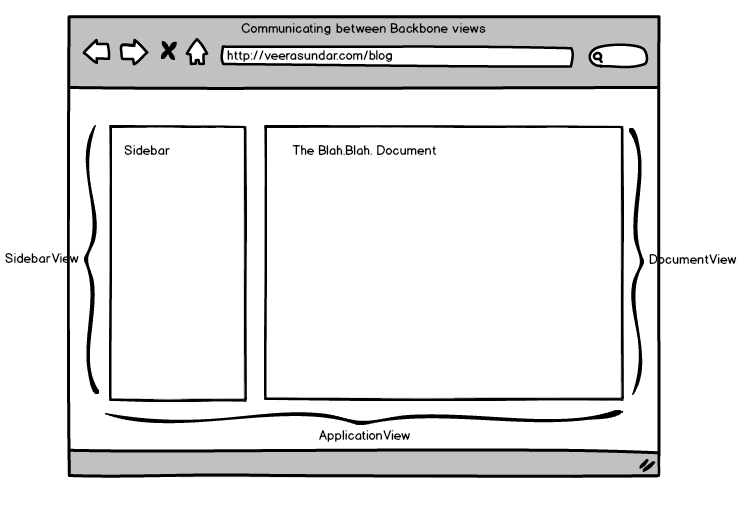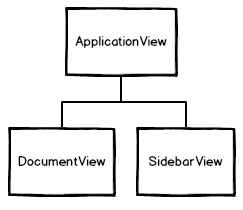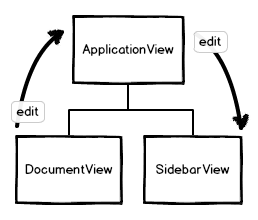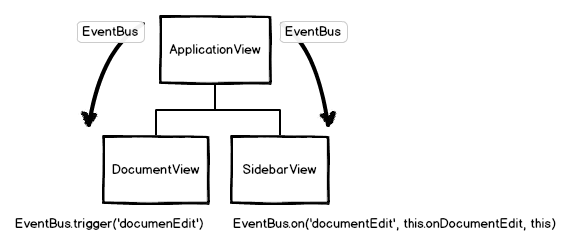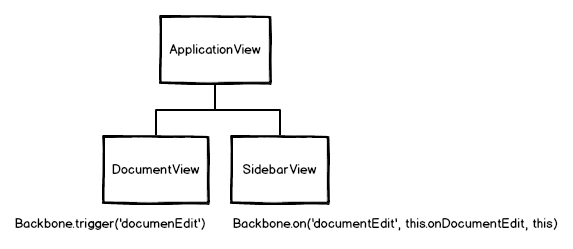Communicating between views in Backbone
The backbone application that I am currently working on has a document section and a sidebar section.
To represent the above structure in Backbone, I came up with following views.
ApplicationView– the container for the sub views.DocumentView– represents a current document being edited/displayed.SidebarView– shows relevant information for the document that is there in the DocumentView.
My top level ApplicationView is holding references to both child views – DocumentView and SidebarView. The view hierarchy is:
Now, when there is some user intraction happening in one of the child views, I need to communicate that event to the other child view. Since the child views do not know about each other (in other words, they don’t hold references to each other, unlike the Parent view which holds references to all of its child views), I need to rely on some eventing mechanism.
After googling & reading other people opinions, following are the three different approaches that I considered in order achieve this.
1. Using the parent view as an Event relay
In the first approach, I used the parent ApplicationView to relay the events between its child views. Since the parent view has reference to all its child views, its easy to relay the event through the parent.
The JavaScript code will be:
var ApplicationView = Backbone.View.extend({
initialize : function(){
this.documentView = new DocumentView({parent:this});
this.sidebarView = new SidebarView({parent:this});
this.documentView.on('edit', this.documentEdited, this);
},
documentEdited : function(){
// do some stuff
this.sidebarView.trigger('documentEdit');
}
});
var DocumentView = Backbone.View.extend({
onEdit : function(){
this.trigger('edit');
}
});
var SidebarView = Backbone.View.extend({
initialize : function(){
this.on('documentEdit', this.onDocumentEdit, this);
},
onDocumentEdit : function(){
// react to document edit.
}
});But, this approach is not so effective in real. Because I had to introduce an additional event handler method documentEdited() in the ApplicationView just to pass around the events. When there are several events that I need to pass, then it will become a nightmare to add event handlers for all those events in the parent view.
So, I looked at the second approach.
2. Using an EventBus to communicate between views
In this approach, I extended the Backbone.Events object and created an EventBus object. Then I injected this EventBus to all child views which then used to propogate events.
The JavaScript code for this appraoch will be:
var ApplicationView = Backbone.View.extend({
initialize : function(){
this.eventBus = _.extend({}, Backbone.Events);
this.documentView = new DocumentView({
eventBus : this.eventBus
});
this.sidebarView = new SidebarView({
eventBus : this.eventBus
});
},
});
var DocumentView = Backbone.View.extend({
initialize : function(options){
this.eventBus = options.eventBus;
},
onEdit : function(){
this.eventBus.trigger('documentEdit');
}
});
var SidebarView = Backbone.View.extend({
initialize : function(options){
this.eventBus = options.eventBus;
this.eventBus.on('documentEdit', this.onDocumentEdit, this);
},
onDocumentEdit : function(){
// react to document edit.
}
});In this approach, I am using the EventBus object like a global event registry. If I want to views to talk between each other, I just inject the common EventBus in both of them and then trigger events/listen to events using te EventBus.
Note: If you do not want a global event registry, you can still create module / view level event buses and share them across child modules/views.
This approach is much better than the first approach. But we have to manually inject the EventBus to each child views. So, there’s some room for improvement in here. Hence, the third approach.
3. Using Backbone as the event bus
In the second approach, I created a seperate event bus object, extending Backbone.Events. But later, I learned that Backbone object itself is mixed with Events. So, if I use Backbone to propogate events, I can avoid creating one more event bus.
As an added advantage, I don’t need to manually inject Backbone into each and every sub view since it is already available.
The JavaScript implementation will be:
var ApplicationView = Backbone.View.extend({
initialize : function(){
this.documentView = new DocumentView();
this.sidebarView = new SidebarView();
},
});
var DocumentView = Backbone.View.extend({
onEdit : function(){
Backbone.trigger('documentEdit');
}
});
var SidebarView = Backbone.View.extend({
initialize : function(options){
Backbone.on('documentEdit', this.onDocumentEdit, this);
},
onDocumentEdit : function(){
// react to document edit.
}
});Conclusion
For now, I’m using the third approach, which uses the Backbone object as an event bus, in my project. IMO, this approach is somewhat cleaner than the other two (It still relies on Global Backbone object though, but it’s okay in my case).
So, what approach would you use in your project? Feel free to share if you are following any better approaches than these to communicate between backbone views.
| Reference: | Communicating between views in Backbone from our WCG partner Veera Sundar at the Veera Sundar blog. |