The Ultimate DevOps Toolkit for the Application Lifecycle
Want to know more about DevOps? Download the The Ultimate DevOps Toolkit and Embracing the DevOps Lifecycle
The right tools in your DevOps toolkit can help you successfully enable DevOps in your organization, highlighting an Agile release process and team collaboration. Let me start this post by stating DevOps is not only about tools — without the right people and culture behind it, even the best tools won’t help you succeed in DevOps. Unfortunately, there’s no ‘culture’ tool you can add to your stack to flip the switch suddenly fostering collaboration and feedback between disparate teams.
Related reading: Keep CALM and Embrace DevOps
The right tools can provide the framework to enable a company to successfully implement DevOps. The tools you select need to encourage feedback and prevent further silos from forming. The tools should help unify and align the teams. Identifying your DevOps toolkit is a crucial initial step to achieving your DevOps goals and quantifying your success. While the feature sets and solutions of your tools is important, make sure not to overlook how the tools work together. Non-integrated tools may provide too much maintenance, overhead, or display conflicting information.
In an overly-simplified view of an application lifecycle below, I’ve segmented the process into four major steps: planning, design, deployment, and maintenance. Within each process, there are tools to help strengthen that area. It’s also important to show that this process isn’t a linear (or one-time) thing, it’s a constant loop. This consistent feedback cycle is an imperative foundation to DevOps success.
Rather than choosing DevOps tools by looking through a laundry list of popular services, you should consider your application lifecycle and approach the decision-making with those specific goals and objections in mind.
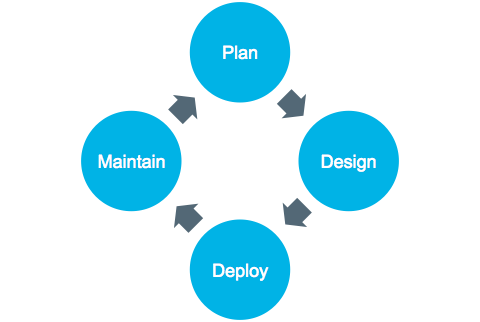
Foundational
There are several tools available to support your DevOps plans, but nearly every plan is going to rely on the same foundation: build in the cloud with application intelligence. Without reliance on the cloud, automation and agility become nearly impossible — so let’s operate under these assumptions.
Building in the cloud with virtualization support you can adjust appropriately for fluctuations in demand to provide the flexibility to scale dynamically. The benefit of the cloud is that costs scale linearly with demand so you only pay for what you use.
To manage a DevOps environment effectively you need to align executives, developers, ops, by monitoring application and end user performance. The ability for different teams and individuals to collaborate in one console and have access to relevant application intelligence in order to optimize software strategy is fundamental to DevOps.
Cloud/Infrastructure
Virtualization
Application Intelligence
Plan
Developing a new app, or updating an existing one, should all start with a plan. Empowering developers with the business objectives of the app will allow them to think with a purpose and also open the feedback cycle.
Again, it’s also important that whichever tools you ultimately select can either build on or integrate with, your application foundation.
Databases
Search
Web Servers
Design & Architect
One of the mistakes organizations and developers make too frequently is designing apps in a vacuum or in a silo. Without incorporating any feedback, you’re just creating features you think people will find useful.
There are a variety of tools and methods available to help out with this phase of DevOps development. Real-time user monitoring and analytics from existing apps are effective for determining what customers actually want. It may be a given feature or capability just isn’t necessary, or perhaps it’s just not used because it’s too complicated or there are performance issues that prevent it from working properly. You can monitor which features and functions get used most frequently and which don’t get used at all. Best of all, you can analyze usage and performance to identify potential issues.
Scale
Deploy
Configuration management tools, containers, and automated testing have truly changed the development landscape. The fluidity and fast-pace of DevOps is one of its cornerstones and strengths, but it’s also a challenge to maintaining stable network access. Configuration management tools like Puppet, Chef, and Ansible enable organizations to manage IT configuration as modular components and automate implementation to ensure a consistent, reliable, and stable environment. They allow you to treat your infrastructure as code.
Containers
Continuous Integration
Configuration Management
Maintain
Simply because your app is live and deployed doesn’t mean you’re done. Performance issues, downtime, and crashes may still plague your app and cripple your business. As a newly found DevOps team, you need to back up the Ops part of the equation. Being alerted when there’s an issue, and finding the root cause of the issue are vital to ensuring positive, seamless user experience.
Alerting
Logging
DevOps is continuous — there isn’t a clear beginning or end to the lifecycle. It all starts with embracing a DevOps culture and establishing a solid foundation of cloud and virtualization. Beyond that, the cycle of planning, designing, architecting, implementing, deploying, maintaining, and running apps is a cyclical and repeating process.
DevOps environments are simply too complex and fluid to manage with manual processes and most traditional approaches to monitoring are incapable of keeping up with the pace. In order to rinse and repeat effectively, organizations need a monitoring solution designed for DevOps.
Interested in learning more? Read our eBook, The Ultimate DevOps Toolkit and Embracing the DevOps Lifecycle.



