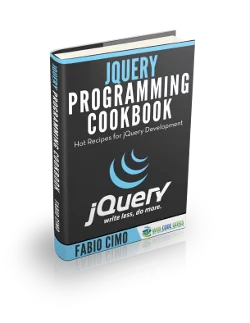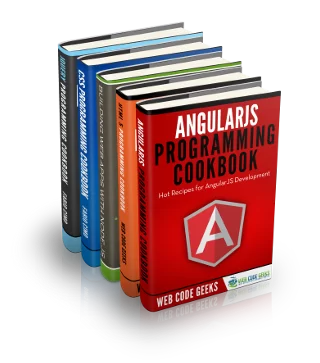JQuery Settimeout Example
The aim of this example is to show you how to use the jQuery setTimeout() method.
Sometimes we need to execute a javascript code after some seconds, the jQuery setTimeout() method can be used for this purpose.
This method takes two parameters:
- The first is the javascript that need to be executed.
- The second is the delay time in milliseconds.
Let’s look at some examples. To download the jQuery library, click here.
1. HTML
First of all you need to create a simple html document.
jQuerySetTimeoutExample.html
01 02 03 04 05 06 07 08 09 10 | <!DOCTYPE html><html><head> <title>jQuery setTimeout Example</title> <script src="jquery-2.1.4.min.js"></script></head><body></body></html> |
2. jQuery setTimeout examples
2.1 Call a method after 2 seconds
Let’s add the following simple html code.
1 | <div id="data" style="border:1px solid #eee;height:50px;width:300px;">Loading...</div> |
In the following jQuery code, the line 3 will set timer to call setData() method after 2000 milliseconds. As you can notice, it is easy to delay running any javascript code by using jQuery setTimeout() method.
1 2 3 4 5 6 7 8 9 | <script type="text/javascript"> $(function () { setTimeout("setData()",2000); }); function setData(){ jQuery("#data").html("setData() method is called after 2 seconds"); }</script> |
The result in the browser would be:

2.2 Hiding a DIV after 3 seconds
Let’s add the following simple html code.
1 2 3 4 5 | <div style="border:1px solid #f00;height:50px;width:300px;background-color:#e0e0e"> <div id="container"> This div will be hide after 3 seconds </div> </div> |
As you can notice, in the following example the first setTimeout() method’s argument is an anonymous method that will be called after 3 seconds.
1 2 3 4 5 6 7 8 9 | <script type="text/javascript"> $(function () { setTimeout( function(){ jQuery("#container").hide(); } ,3000); });</script> |
The result in the browser would be:

3. Conclusion
The jQuery setTimeout() method is useful when we want to delay a javascript code’s execution. This method takes two parameters the first is the javascript that need to be executed and the second is the delay time in milliseconds.