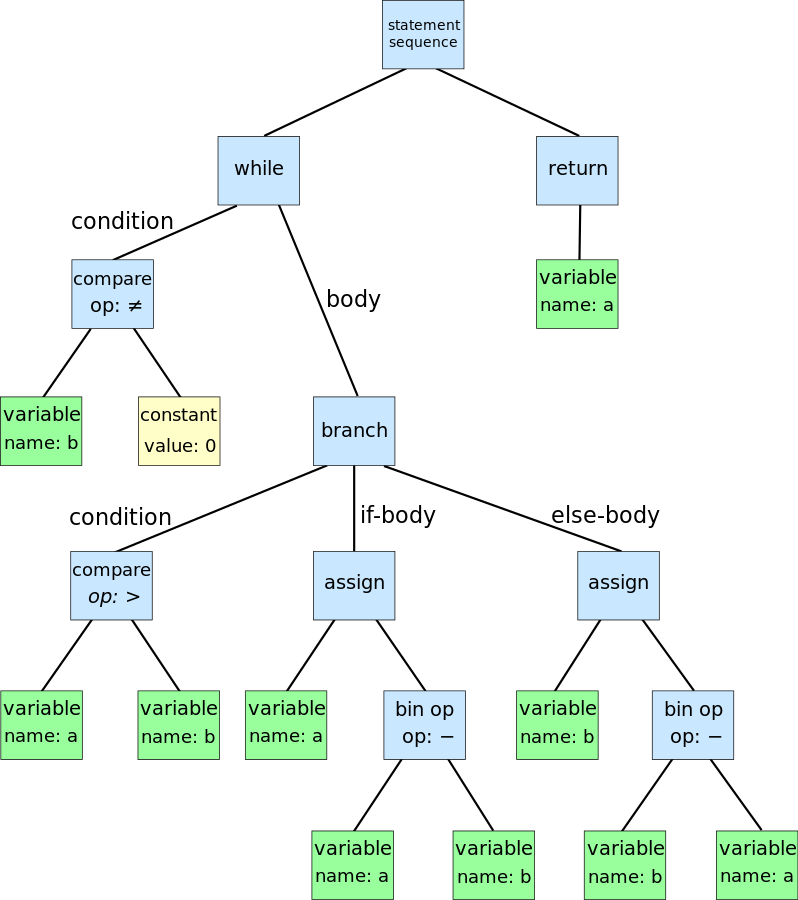Parsing In Python: Tools And Libraries
This is an article similar to a previous one we wrote: Parsing in Java, so the introduction is the same. Skip to chapter 3 if you have already read it.
If you need to parse a language, or document, from Python there are fundamentally three ways to solve the problem:
- use an existing library supporting that specific language: for example a library to parse XML
- building your own custom parser by hand
- a tool or library to generate a parser: for example ANTLR, that you can use to build parsers for any language
Use An Existing Library
The first option is the best for well known and supported languages, like XML or HTML. A good library usually include also API to programmatically build and modify documents in that language. This is typically more of what you get from a basic parser. The problem is that such libraries are not so common and they support only the most common languages. In other cases you are out of luck.
Building Your Own Custom Parser By Hand
You could need to go for the second option if you have particular needs. Both in the sense that the language you need to parse cannot be parsed with traditional parser generators, or you have specific requirements that you cannot satisfy using a typical parser generator. For instance, because you need the best possible performance or a deep integration between different components.
A Tool Or Library To Generate A Parser
In all other cases the third option should be the default one, because is the one that is most flexible and has the shorter development time. That is why on this article we concentrate on the tools and libraries that correspond to this option.
Note: text in blockquote describing a program comes from the respective documentation
Tools To Create Parsers
We are going to see:
- tools that can generate parsers usable from Python (and possibly from other languages)
- Python libraries to build parsers
Tools that can be used to generate the code for a parser are called parser generators or compiler compiler. Libraries that create parsers are known as parser combinators.
Parser generators (or parser combinators) are not trivial: you need some time to learn how to use them and not all types of parser generators are suitable for all kinds of languages. That is why we have prepared a list of the best known of them, with a short introduction for each of them. We are also concentrating on one target language: Python. This also means that (usually) the parser itself will be written in Python.
To list all possible tools and libraries parser for all languages would be kind of interesting, but not that useful. That is because there will be simple too many options and we would all get lost in them. By concentrating on one programming language we can provide an apples-to-apples comparison and help you choose one option for your project.
Useful Things To Know About Parsers
To make sure that these list is accessible to all programmers we have prepared a short explanation for terms and concepts that you may encounter searching for a parser. We are not trying to give you formal explanations, but practical ones.
Structure Of A Parser
A parser is usually composed of two parts: a lexer, also known as scanner or tokenizer, and the proper parser. Not all parsers adopt this two-steps schema: some parsers do not depend on a lexer. They are called scannerless parsers.
A lexer and a parser work in sequence: the lexer scans the input and produces the matching tokens, the parser scans the tokens and produces the parsing result.
Let’s look at the following example and imagine that we are trying to parse a mathematical operation.
437 + 734
The lexer scans the text and find ‘4’, ‘3’, ‘7’ and then the space ‘ ‘. The job of the lexer is to recognize that the first characters constitute one token of type NUM. Then the lexer finds a ‘+’ symbol, which corresponds to a second token of type PLUS, and lastly it finds another token of type NUM.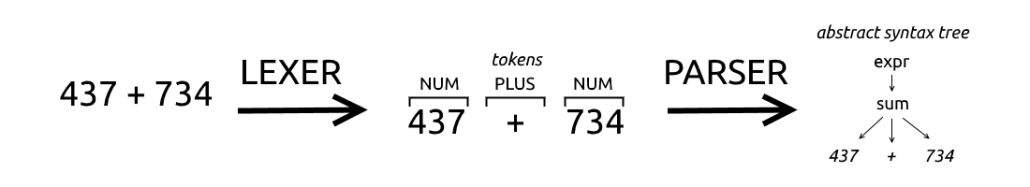
The parser will typically combine the tokens produced by the lexer and group them.
The definitions used by lexers or parser are called rules or productions. A lexer rule will specify that a sequence of digits correspond to a token of type NUM, while a parser rule will specify that a sequence of tokens of type NUM, PLUS, NUM corresponds to an expression.
Scannerless parsers are different because they process directly the original text, instead of processing a list of tokens produced by a lexer.
It is now typical to find suites that can generate both a lexer and parser. In the past it was instead more common to combine two different tools: one to produce the lexer and one to produce the parser. This was for example the case of the venerable lex & yacc couple: lex produced the lexer, while yacc produced the parser.
Parse Tree And Abstract Syntax Tree
There are two terms that are related and sometimes they are used interchangeably: parse tree and Abstract SyntaxTree (AST).
Conceptually they are very similar:
- they are both trees: there is a root representing the whole piece of code parsed. Then there are smaller subtrees representing portions of code that become smaller until single tokens appear in the tree
- the difference is the level of abstraction: the parse tree contains all the tokens which appeared in the program and possibly a set of intermediate rules. The AST instead is a polished version of the parse tree where the information that could be derived or is not important to understand the piece of code is removed
In the AST some information is lost, for instance comments and grouping symbols (parentheses) are not represented. Things like comments are superfluous for a program and grouping symbols are implicitly defined by the structure of the tree.
A parse tree is a representation of the code closer to the concrete syntax. It shows many details of the implementation of the parser. For instance, usually a rules correspond to the type of a node. They are usually transformed in AST by the user, with some help from the parser generator.
A graphical representation of an AST looks like this.
Sometimes you may want to start producing a parse tree and then derive from it an AST. This can make sense because the parse tree is easier to produce for the parser (it is a direct representation of the parsing process) but the AST is simpler and easier to process by the following steps. By following steps we mean all the operations that you may want to perform on the tree: code validation, interpretation, compilation, etc..
Grammar
A grammar is a formal description of a language that can be used to recognize its structure.
In simple terms is a list of rules that define how each construct can be composed. For example, a rule for an if statement could specify that it must starts with the “if” keyword, followed by a left parenthesis, an expression, a right parenthesis and a statement.
A rule could reference other rules or token types. In the example of the if statement, the keyword “if”, the left and the right parenthesis were token types, while expression and statement were references to other rules.
The most used format to describe grammars is the Backus-Naur Form (BNF), which also has many variants, including the Extended Backus-Naur Form. The Extended variant has the advantage of including a simple way to denote repetitions. A typical rule in a Backus-Naur grammar looks like this:
<symbol> ::= __expression__
The <simbol> is usually nonterminal, which means that it can be replaced by the group of elements on the right, __expression__. The element __expression__ could contains other nonterminal symbols or terminal ones. Terminal symbols are simply the ones that do not appear as a <symbol> anywhere in the grammar. A typical example of a terminal symbol is a string of characters, like “class”.
Left-recursive Rules
In the context of parsers an important feature is the support for left-recursive rules. This means that a rule could start with a reference to itself. This reference could be also indirect.
Consider for example arithmetic operations. An addition could be described as two expression(s) separated by the plus (+) symbol, but an expression could also contain other additions.
addition ::= expression '+' expression multiplication ::= expression '*' expression // an expression could be an addition or a multiplication or a number expression ::= addition | multiplication |// a number
This description also match multiple additions like 5 + 4 + 3. That is because it can be interpreted as expression (5) (‘+’) expression(4+3). And then 4 + 3 itself can be divided in its two components.
The problem is that this kind of rules may not be used with some parser generators. The alternative is a long chain of expressions that takes care also of the precedence of operators.
Some parser generators support direct left-recursive rules, but not indirect one.
Types Of Languages And Grammars
We care mostly about two types of languages that can be parsed with a parser generator: regular languages and context-free languages. We could give you the formal definition according to the Chomsky hierarchy of languages, but it would not be that useful. Let’s look at some practical aspects instead.
A regular language can be defined by a series of regular expressions, while a context-free one need something more. A simple rule of thumb is that if a grammar of a language has recursive elements it is not a regular language. For instance, as we said elsewhere, HTML is not a regular language. In fact, most programming languages are context-free languages.
Usually to a kind of language correspond the same kind of grammar. That is to say there are regular grammars and context-free grammars that corresponds respectively to regular and context-free languages. But to complicate matters, there is a relatively new (created in 2004) kind of grammar, called Parsing Expression Grammar (PEG). These grammars are as powerful as Context-free grammars, but according to their authors they describe more naturally programming languages.
The Differences Between PEG and CFG
The main difference between PEG and CFG is that the ordering of choices is meaningful in PEG, but not in CFG. If there are many possible valid ways to parse an input, a CFG will be ambiguous and thus wrong. Instead with PEG the first applicable choice will be chosen, and this automatically solve some ambiguities.
Another difference is that PEG use scannerless parsers: they do not need a separate lexer, or lexical analysis phase.
Traditionally both PEG and some CFG have been unable to deal with left-recursive rules, but some tools have found workarounds for this. Either by modifying the basic parsing algorithm, or by having the tool automatically rewrite a left-recursive rule in a non recursive way. Either of these ways has downsides: either by making the generated parser less intelligible or by worsen its performance. However, in practical terms, the advantages of easier and quicker development outweigh the drawbacks.
Parser Generators
The basic workflow of a parser generator tool is quite simple: you write a grammar that defines the language, or document, and you run the tool to generate a parser usable from your Python code.
The parser might produce the AST, that you may have to traverse yourself or you can traverse with additional ready-to-use classes, such Listeners or Visitors. Some tools instead offer the chance to embed code inside the grammar to be executed every time the specific rule is matched.
Usually you need a runtime library and/or program to use the generated parser.
Context Free
Let’s see the tools that generate Context Free parsers.
ANTLR
ANTLR is a great parser generator written in Java that can also generate parsers for Python and many other languages. There is also a beta version for TypeScript from the same guy that makes the optimized C# version. ANTLR is based on an new LL algorithm developed by the author and described in this paper: Adaptive LL(*) Parsing: The Power of Dynamic Analysis (PDF).
It is quite popular for its many useful features: for instance version 4 supports direct left-recursive rules. However a real added value of a vast community it is the large amount of grammars available.
It provides two ways to walk the AST, instead of embedding actions in the grammar: visitors and listeners. The first one is suited when you have to manipulate or interact with the elements of the tree, while the second is useful when you just have to do something when a rule is matched.
The typical grammar is divided in two parts: lexer rules and parser rules. The division is implicit, since all the rules starting with an uppercase letter are lexer rules, while the ones starting with a lowercase letter are parser rules. Alternatively lexer and parser grammars can be defined in separate files.
A very simple ANTLR grammar
grammar simple; basic : NAME ':' NAME ; NAME : [a-zA-Z]* ; COMMENT : '/*' .*? '*/' -> skip ;
If you are interested in ANTLR you can look into this giant ANTLR tutorial we have written.
Lark
A modern parsing library for Python, implementing Earley & LALR(1) and an easy interface
Lark is a parser generator that works as a library. You write the grammar in a string or a file and then use it as an argument to dynamically generate the parser. Lark can use two algorithms: Earley is used when you need to parse all grammars and LALR when you need speed. Earley can parse also ambiguous grammars. Lark offers the chance to automatically solve the ambiguity by choosing the simplest option or reporting all options.
Lark grammars are written in an EBNF format. They cannot include actions. This means that they are clean and readable, but also that you have to traverse the resulting tree yourself. Although there is a function that can help with that if you use the LALR algorithm. On the positive side you can also use specific notations in the grammar to automatically generate an AST. You can do that by dropping certain nodes, merging or transforming them.
The following example grammar shows an useful feature of Lark: it includes rules for common things, like whitespace or numbers.
Lark Example
parser = Lark('''?sum: product
| sum "+" product -> add
| sum "-" product -> sub
?product: item
| product "*" item -> mul
| product "/" item -> div
?item: NUMBER -> number
| "-" item -> neg
| "(" sum ")"
%import common.NUMBER
%import common.WS
%ignore WS
''', start='sum')Lark comes with a tool to convert Nearley grammars in its own format. It also include a useful function to transform the tree generated by the parser in a image.
It has a sufficient documentation, with examples and tutorials available. There is also a small reference.
Lrparsing
lrparsing is an LR(1) parser hiding behind a pythonic interface
Lrparsing is a parser generator whose grammars are defined as Python expressions. These expressions are attribute of a class that corresponds to rule of a traditional grammar. They are usually dynamically generated, but the library provide a function to precompile a parse table beforehand.
Given their format depending on Python, lrparsing grammars can be easy to read for Python developers, but they are harder to read than a traditional grammar.
Example lrparsing
// from the documentation
class ExprParser(lrparsing.Grammar):
#
# Put Tokens we don't want to re-type in a TokenRegistry.
#
class T(lrparsing.TokenRegistry):
integer = Token(re="[0-9]+")
integer["key"] = "I'm a mapping!"
ident = Token(re="[A-Za-z_][A-Za-z_0-9]*")
#
# Grammar rules.
#
expr = Ref("expr") # Forward reference
call = T.ident + '(' + List(expr, ',') + ')'
atom = T.ident | T.integer | Token('(') + expr + ')' | call
expr = Prio( # If ambiguous choose atom 1st, ...
atom,
Tokens("+ - ~") >> THIS, # >> means right associative
THIS << Tokens("* / // %") << THIS,
THIS << Tokens("+ -") << THIS,# THIS means "expr" here
THIS << (Tokens("== !=") | Keyword("is")) << THIS)
expr["a"] = "I am a mapping too!"
START = expr # Where the grammar must start
COMMENTS = ( # Allow C and Python comments
Token(re="#(?:[^\r\n]*(?:\r\n?|\n\r?))") |
Token(re="/[*](?:[^*]|[*][^/])*[*]/"))Lrparsing also provide some basic functions to print parsing tree and grammar rules for debugging purposes.
The documentation is really good: it explain everything you need to know about the library and it also provide some guidance on creating good grammars (eg. solving ambiguities). There are also quite complex example grammars, like one for SQLite.
PLY
PLY doesn’t try to do anything more or less than provide the basic lex/yacc functionality. In other words, it’s not a large parsing framework or a component of some larger system.
PLY is a stable and maintained tool with a long history starting from 2001. It is also quite basic, given that there are no tools for automatic creation of AST, or anything that a C developer of the previous century would define as fancy stuff. The tool was primarily created as instructional tool. This explains its simplicity, but it also the reason because it offer great support for diagnostics or catching mistakes in the grammar.
A PLY grammar is written in Python code in a BNF-like format. Lexer and parser functions can be used separately. The following example shows only the lexer, but the parser works in the same way.
PLY example with only the lexer
import ply.lex as lex
# List of token names. This is always required
tokens = (
'NUMBER',
'PLUS',
'MINUS',
'TIMES',
'DIVIDE',
'LPAREN',
'RPAREN',
)
# Regular expression rules for simple tokens
t_PLUS = r'\+'
t_MINUS = r'-'
t_TIMES = r'\*'
t_DIVIDE = r'/'
t_LPAREN = r'\('
t_RPAREN = r'\)'
# A regular expression rule with some action code
def t_NUMBER(t):
r'\d+'
t.value = int(t.value)
return t
# Define a rule so we can track line numbers
def t_newline(t):
r'\n+'
t.lexer.lineno += len(t.value)
# A string containing ignored characters (spaces and tabs)
t_ignore = ' \t'
# Error handling rule
def t_error(t):
print("Illegal character '%s'" % t.value[0])
t.lexer.skip(1)
# Build the lexer
lexer = lex.lex()The documentation is extensive, clear, with abundant examples and explanations of parsing concepts. All that you need, if you can get pass the ’90 looks.
PlyPlus
Plyplus is a general-purpose parser built on top of PLY (LALR(1)), and written in Python. Plyplus features a modern design, and focuses on simplicity without losing power.
PlyPlus is a tool that is built on top of PLY, but it is very different from it. The authors and the way the names are written are different. Compared to its father the documentation is lacking, but the features are many.
You can write a grammar in a .g file or in a string, but it is always generate dynamically. The format is based on EBNF, but a grammar can also include special notations to simplify the creation of an AST. This notations allows to exclude or drop certain rules from the generated tree.
Example calc.g
// from the documentation
start: add;
// Rules
?add: (add add_symbol)? mul;
?mul: (mul mul_symbol)? atom;
// rules preceded by @ will not appear in the tree
@atom: neg | number | '\(' add '\)';
neg: '-' atom;
// Tokens
number: '[\d.]+';
mul_symbol: '\*' | '/';
add_symbol: '\+' | '-';
WS: '[ \t]+' (%ignore);PlyPlus include a function to draw a image of a parse tree based upon pydot and graphviz. PlyPlus have a unique features, too. It allows you to select nodes in the AST using selectors similar to the CSS selectors used in web development. For instance if you want to fill all terminal nodes that contain the letter ‘n’, you can find them like this:
Selectors example
// from the documentation
>>> x.select('/.*n.*/:is-leaf')
['Popen', 'isinstance', 'basestring', 'stdin']This is a unique feature that can be useful, for example, if you are developing a static analysis or refactoring tool.
Pyleri
Python Left-Right Parser (pyleri) is part of a family of similar parser generators for JavaScript, Python, C and Go.
A grammar for Pyleri must be defined in Python expressions part of a class. Once defined the grammar can be exported as a file defining the grammar in Python or any other supported language. Apart from this peculiarity Pyleri is a simple and easy to use tool.
Pyleri example
# from the documentation
# Create a Grammar Class to define your language
class MyGrammar(Grammar):
r_name = Regex('(?:"(?:[^"]*)")+')
k_hi = Keyword('hi')
START = Sequence(k_hi, r_name)
# Compile your grammar by creating an instance of the Grammar Class.
my_grammar = MyGrammar()
# Use the compiled grammar to parse 'strings'
print(my_grammar.parse('hi "Iris"').is_valid) # => True
print(my_grammar.parse('bye "Iris"').is_valid) # => FalsePEG
After the CFG parsers is time to see the PEG parsers available for JavaScript.
Arpeggio
Arpeggio is recursive descent parser with backtracking and memoization (a.k.a. pacrat parser). Arpeggio grammars are based on PEG formalism.
The documentation defines Arpeggio as a parser interpreter, since parser are generate dynamically from a grammar. In any case it does not work any different from many other Python parser generators. A peculiarity of Arpeggio is that you can define a grammar in a textual PEG format or using Python expressions. Actually there are two dialects of PEGs, one with a cleaner Python-like syntax and the other the traditional PEG one.
Arpeggio generate a simple parse tree, but it supports the use of a visitor. The visitor can also include a second action to perform after all the tree nodes have been processed. This is used for post-processing, for instance it can be used to deal with symbol reference.
An Arpeggio grammar defined with either a PEG notation or the Python one is usually quite readable. The following example uses Python notation.
Arpeggio example
# partial example from the documentation
def record(): return field, ZeroOrMore(",", field)
def field(): return [quoted_field, field_content]
def quoted_field(): return '"', field_content_quoted, '"'
def field_content(): return _(r'([^,\n])+')
def field_content_quoted(): return _(r'(("")|([^"]))+')
def csvfile(): return OneOrMore([record, '\n']), EOF
[..]
def main(debug=False):
# First we will make a parser - an instance of the CVS parser model.
# Parser model is given in the form of python constructs therefore we
# are using ParserPython class.
# Skipping of whitespace will be done only for tabs and spaces. Newlines
# have semantics in csv files. They are used to separate records.
parser = ParserPython(csvfile, ws='\t ', debug=debug)
[..]There are a couple of options for debugging: verbose and informative ouput and the generation of DOT files of the parser. The DOT files can be used for creating a visualization of the parser, but you will have to call graphviz yourself. The documentation is comprehensive and well-organized.
Arpeggio is the foundation of a more advanced tool for the creation of DSL called textX. TextX is made by the same developer that created Arpeggio and it is inspired by the more famous XText.
Canopy
Canopy is a parser compiler targeting Java, JavaScript, Python and Ruby. It takes a file describing a parsing expression grammar and compiles it into a parser module in the target language. The generated parsers have no runtime dependency on Canopy itself.
It also provides easy access to the parse tree nodes.
A Canopy grammar has the neat feature of using actions annotation to use custom code in the parser. In practical terms. you just write the name of a function next to a rule and then you implement the function in your source code.
A Canopy grammar with actions
// the actions are prepended by %
grammar Maps
map <- "{" string ":" value "}" %make_map
string <- "'" [^']* "'" %make_string
value <- list / number
list <- "[" value ("," value)* "]" %make_list
number <- [0-9]+ %make_numberThe Python file containing the action code.
class Actions(object):
def make_map(self, input, start, end, elements):
return {elements[1]: elements[3]}
[..]Parsimonious
Parsimonious aims to be the fastest arbitrary-lookahead parser written in pure Python—and the most usable. It’s based on parsing expression grammars (PEGs), which means you feed it a simplified sort of EBNF notation.
Parsimonious is a no-nonsense tool designed for speed and low usage of RAM. It is also a no-documentation tool, there are not even complete examples. Actually the short README file explain the basics and redirect you to Docstring for more specific information.
In any case Parsimonious is good working tool that allows you dynamically create a grammar defined in a file or a string. You can also define a visitor to traverse and transform the parsing tree. So, if you are already familiar with the PEG format you do not need to know anything else to use it at its fullest.
A Parsimonious grammar is readable like any other PEG grammar.
Parsimonious example
# example from the documentation
my_grammar = Grammar(r"""
styled_text = bold_text / italic_text
bold_text = "((" text "))"
italic_text = "''" text "''"
text = ~"[A-Z 0-9]*"i
""")pyPEG
pyPEG is a plain and simple intrinsic parser interpreter framework for Python version 2.7 and 3.x
PyPEG is a framework to parse and compose text. Which means that you define a grammar in a syntax as powerful as PEG, but you do it in Python code. And then you use this grammar to parse and/or compose a text based upon that grammar. Obviously if you compose a text you have to provide the data yourself. In this case it works as a template system.
The syntax for a PyPEG is on the verbose side, frankly it is too verbose to be productive if you just want to use it for simple parsing. But it is a cool library if you want to parse and manipulate some document in a specific format. For instance you could use it to transform documentation in one format to another.
A pyPEG example
# from the documentation
from pypeg2 import *
class Type(Keyword):
grammar = Enum( K("int"), K("long") )
class Parameter:
grammar = attr("typing", Type), name()
class Parameters(Namespace):
grammar = optional(csl(Parameter))
class Instruction(str):
grammar = word, ";"
block = "{", maybe_some(Instruction), "}"
class Function(List):
grammar = attr("typing", Type), name(), \
"(", attr("parms", Parameters), ")", block
f = parse("int f(int a, long b) { do_this; do_that; }", Function)PyPEG does not produce a standard tree, but a structure based upon the defined grammar. Look at what happens for the previous example.
# execute the example
>>> f.name
Symbol('f')
>>> f.typing
Symbol('int')
>>> f.parms["b"].typing
Symbol('long')
>>> f[0]
'do_this'
>>> f[1]
'do_that'TatSu
TatSu (for grammar compiler) is a tool that takes grammars in a variation of EBNF as input, and outputs memoizing (Packrat) PEG parsers in Python.
TatSu is the successor of Grako, another parser generator tool, and it has a good level of compatibility with it. It can create a parser dynamically from a grammar or compiling into a Python module.
TatSu generate PEG parsers, but grammars are defined in a variant of EBNF. Though the order of rules matters as it is usual for PEG grammars. So it is actually a sort of cross between the two. This variant includes support for dealing with associativity and simplifying the generated tree or model (more on that later). Support for left-recursive rule is present, but experimental.
calc.ebnf
// TatSu example grammar from the tutorial
@@grammar::CALC
start
=
expression $
;
expression
=
| expression '+' term
| expression '-' term
| term
;
term
=
| term '*' factor
| term '/' factor
| factor
;
factor
=
| '(' expression ')'
| number
;
number
=
/\d+/TatSu grammars cannot include actions, that can be defined in a separate Python class. Instead you have to annotate the grammar if you want to use an object model in place of semantic actions. An object model is a way to separate the parsing process from the entity that is parsed. In practical terms instead of doing something when a certain rule is matched you do something when a certain object is defined. This object may be defined by more than one rule.
The following extract example defines an object Multiply that corresponds to the rule multiplication.
multiplication::Multiply
=
left:factor op:'*' ~ right:term
;The object model can then be used for what TatSu calls walker (essentially a visitor for the model).
TatSu example
from tatsu.walkers import NodeWalker
class CalcWalker(NodeWalker):
def walk_object(self, node):
return node
def walk__add(self, node):
return self.walk(node.left) + self.walk(node.right)
def walk__subtract(self, node):
return self.walk(node.left) - self.walk(node.right)
def walk__multiply(self, node):
return self.walk(node.left) * self.walk(node.right)
def walk__divide(self, node):
return self.walk(node.left) / self.walk(node.right)
def parse_and_walk_model():
grammar = open('grammars/calc_model.ebnf').read()
parser = tatsu.compile(grammar, asmodel=True)
model = parser.parse('3 + 5 * ( 10 - 20 )')
print('# WALKER RESULT IS:')
print(CalcWalker().walk(model))
print()The same object model can also be used for code generation, for instance to transform one format into another one. But for that you obviously cannot reuse the walker, but you have to define a template class for each object.
TatSu provides also: a tool to translate ANTLR grammars, complex trace output and a graphical representation of the tree using pygraphviz. ANLTR grammar may have to be manually adapted to respect PEG constraints.
The documentation is complete: it shows all the features, provide examples and even has basic introduction to parsing concepts, like AST.
Waxeye
Waxeye is a parser generator based on parsing expression grammars (PEGs). It supports C, Java, Javascript, Python, Ruby and Scheme.
Waxeye can facilitate the creation of an AST by defining nodes in the grammar that will not be included in the generated tree. That is quite useful, but a drawback of Waxeye is that it only generate a AST. In the sense that there is no way to automatically execute an action when you match a node. You have to traverse and execute what you need manually.
One positive side-effect of this limiation is that grammars are easily readable and clean. They are also independent from any language.
Calc.waxeye
// from the manual
calc <- ws sum
sum <- prod *([+-] ws prod)
prod <- unary *([*/] ws unary)
unary <= '-' ws unary
| :'(' ws sum :')' ws
| num
num <- +[0-9] ?('.' +[0-9]) ws
ws <: *[ \t\n\r]A particular feature of Waxeye is that it provides some help to compose different grammars together and then it facilitate modularity. For instance you could create a common grammar for identifiers, that are usually similar in many languages.
Waxeye has a great documentation in the form of a manual that explains basic concepts and how to use the tool for all the languages it supports. There are a few example grammars.
Parser Combinators
They allow you to create a parser by combining different pattern matching functions, that are equivalent to grammar rules. They are generally considered suited for simpler parsing needs.
In practice this means that they are very useful for all the little parsing problems you find. If the typical developer encounter a problem, that is too complex for a simple regular expression, these libraries are usually the solution. In short, if you need to build a parser, but you don’t actually want to, a parser combinator may be your best option.
Parsec.py And Parsy
A universal Python parser combinator library inspired by Parsec library of Haskell.
That is basically the extent of the documentation on Parsec.py. Though there are a couple of examples. If you already know how to use the original Parsec library or one of its many clones you can try to use it. It does not look bad, but the lack of documentation is a problem for new users.
Parsy is an easy way to combine simple, small parsers into complex, larger parsers. If it means anything to you, it’s a monadic parser combinator library for LL(infinity) grammars in the spirit of Parsec, Parsnip, and Parsimmon.
Parsy is another Parsec-inspired libary which has a mininum of documentation. It also no more update since the end of 2014.
Python Libraries Related To Parsing
Python offers also some other libraries or tools related to parsing.
Parsing Python Inside Python
There is one special case that could be managed in more specific way: the case in which you want to parse Python code in Python. When it comes to Python the best choice is to rely on your own Python interpreter.
The standard reference implementation of Python, known as CPython, include a few modules to access its internals for parsing: tokenize, parser and ast. You may also be able to use the parser in the PyPy interpreter.
Parsing With Regular Expressions And The Like
Usually you resort to parsing libraries and tools when regular expression are not enough. However there are a couple of good libraries for Python than can extend the life and usefulness of regular expression or using elements of similar complexity. The existence of these libraries may also explain the scarce presence of good parser combinator libraries for Python.
The pyparsing module is an alternative approach to creating and executing simple grammars, vs. the traditional lex/yacc approach, or the use of regular expressions. The pyparsing module provides a library of classes that client code uses to construct the grammar directly in Python code.
Pyparsing is a stable and mature software developed for more than 14 years which has many examples, but still a confusing and lacking documentation.
The following example shows how easy it is to use.
greeeting.py
# example from the documentation # define grammar greet = Word( alphas ) + "," + Word( alphas ) + "!" # input string hello = "Hello, World!" # parse input string print hello, "->", greet.parseString( hello )
Regular Expression based parsers for extracting data from natural languages [..]
This library basically just gives you a way to combine Regular Expressions together and hook them up to some callback functions in Python.
Reparse is a simple tool that can nonetheless quite useful in certain scenarioes. The author himself says that it is much simpler and with less feature than PyParsing or Parboiled.
The basic idea is that you define regular expressions, the patterns in which they can combine and the functions that are called when an expression or pattern is found. You must define functions in Python, but expressions and pattern can be defined in Yaml, JSON or Python.
In this example from the documentation expressions and patterns are defined in Yaml.
expressions.yaml
Color:
Basic Color:
Expression: (Red|Orange|Yellow|Green|Blue|Violet|Brown|Black)
Matches: Orange | Green
Non-Matches: White
Groups:
- Color
Time:
Basic Time:
Expression: ([0-9]|[1][0-2]) \s? (am|pm)
Matches: 8am | 3 pm
Non-Matches: 8a | 8:00 am | 13pm
Groups:
- Hour
- AMPMFields like Matches are there for humans, but can be used for testing by Reparse.
patterns.yaml
BasicColorTime:
Order: 1
Pattern: |
<Color> \s? at \s? <Time>
# Angle brackets detonate expression groups
# Multiple expressions in one group are combined togetherAn example function in Python for the pattern.
reparse_functions.py
from datetime import time
def color_time(Color=None, Time=None):
Color, Hour, Period = Color[0], int(Time[0]), Time[1]
if Period == 'pm':
Hour += 12
Time = time(hour=Hour)
return Color, Time
functions = {
'BasicColorTime' : color_time,
}The file that puts everything together.
Reparse_example.py
from reparse_functions import functions
import reparse
colortime_parser = reparse.parser(
parser_type=reparse.basic_parser,
expressions_yaml_path=path + "expressions.yaml",
patterns_yaml_path=path + "patterns.yaml",
functions=functions
)
print(colortime_parser("~ ~ ~ go to the store ~ buy green at 11pm! ~ ~"))Summary
Any programming language has a different community with its peculiarities. This differences remains even when we compare the same interests across the languages. For instance, when we compare parsers tools we can see how Java and Python developers live in a different world.
The parsing tools and libraries for Python for the most part use very readable grammars and are simple to use. But the most interesting thing is that they cover a very wide spectrum of competence and use cases. There seems to be an uninterrupted line of tools available from regular expression, passing through Reparse to end with TatSu and ANTLR.
Sometimes this means that it can be confusing if you are a parsing experts coming from a different language. Because few parser generators actually generate parsers, but they mostly interpret them at runtime. On the other hand with Python you can really find the perfect library, or tools, for your needs. And to help you with that we hope that this comparison has been useful for you.
| Reference: | Parsing In Python: Tools And Libraries from our WCG partner Federico Tomassetti at the Federico Tomassetti blog. |