Doing Multiple Searches in VS Code While Refactoring
I spend a lot of my time refactoring code across a very large, legacy codebase at work. Often times, I’ll do a search for something and work my way through the results over a period of days. Sometimes, something I see might lead me to do another search and a minor refactoring job which is part of the overall refactoring job. Hence, sometimes I end up with a “stack” of different searches which represents all the parts of the overall refactoring job. In each of these search results, it’s important to not “lose my place” as I go down the list.
WebStorm / IntelliJ / PyCharm support this workflow really well:
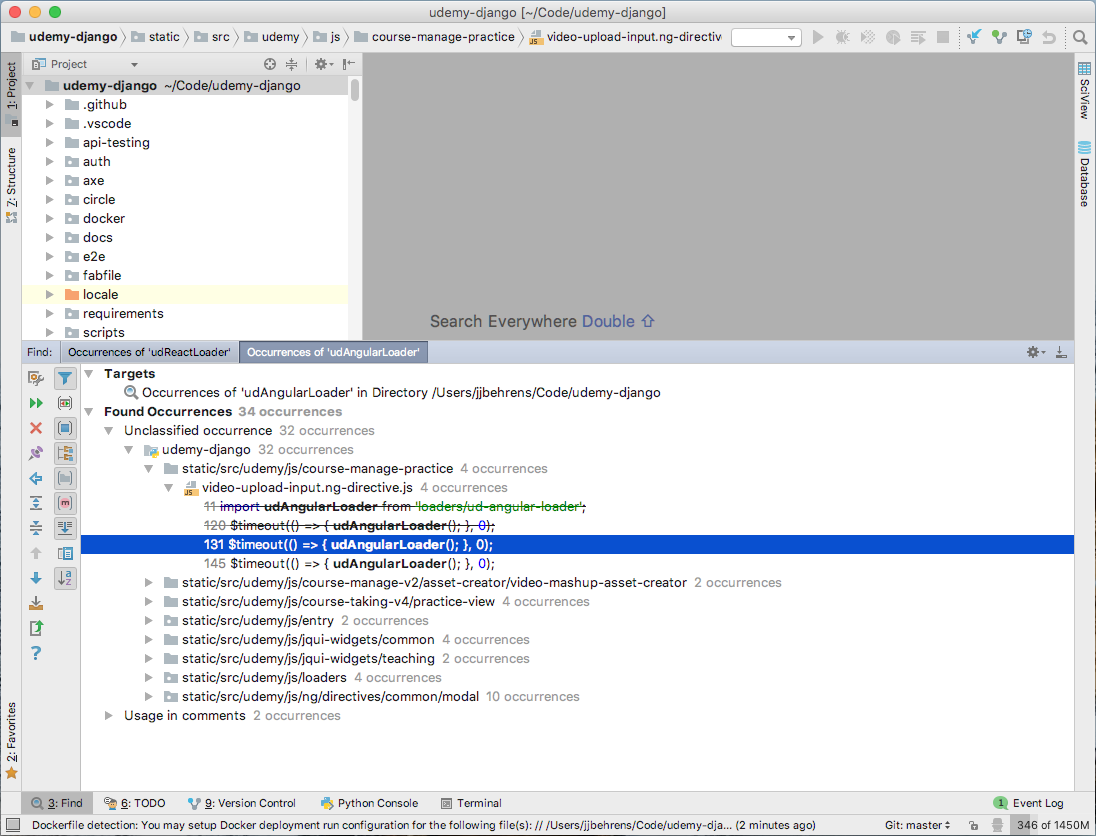
Notice, I have multiple search tabs open at the same time (which is missing from VS Code). I can cross things off the list (which you can do in VS Code via deleting the item). And I don’t lose my place in the list when I edit the code (another key benefit over VS Code).
NetBeans also lets you have multiple search result tabs at the same time.
It’s not built into Sublime, but there’s an extension for it called Open Search in a New Tab.
Atom lacks this feature. Here’s the open issue.
As I mentioned, VS Code also lacks this feature. Here’s the open issue.
I think that WebStorm / IntelliJ / PyCharm support this the best, but since I really wanted to give VS Code a solid try, I needed to come up with a workaround. My previous attempts at doing large, manual refactors in VS Code were incredibly painful since I could only have one set of search results open at a time, and anytime I edited the code, I lost my place in the search results. I finally figured out that you can run ag (i.e. The Silver Searcher) from the command line and have it automatically open up in a new tab. (There is an extension for ag, but it doesn’t do what I want.) Here’s my workflow:
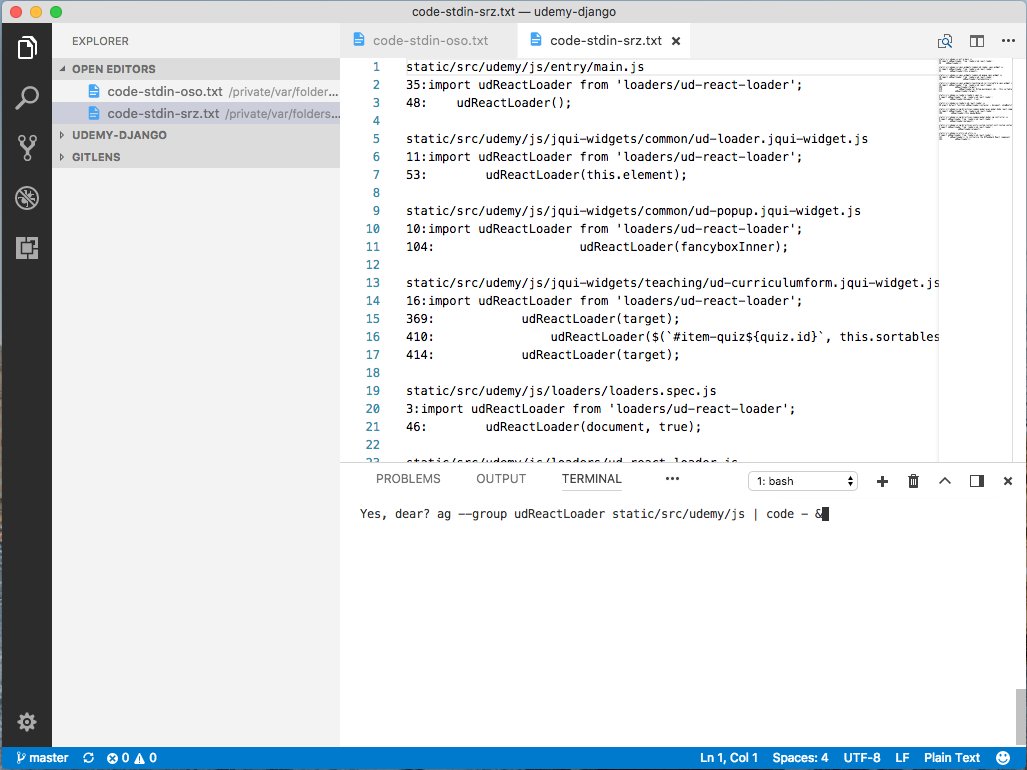
Make sure you’ve already run the “Shell Command: Install ‘code’ command in PATH” command.
Make sure you’ve already installed ag. On Mac, I use:
brew install the_silver_searcher
Make sure you have at least the November 2017 version of VS Code.
Now, if you want to search for something, open up the terminal (which is built into VS Code) and type:
ag --group search_term directory | code - &
This will pop the search results into a new tab, and you can have as many tabs as you want. Since the results will be plain text, you can edit them if you’d like.
This workflow certainly isn’t perfect, but it’s a good solution for me given my need for multiple search result windows that I can make my way through slowly, marking things as I go.
| Published on Web Code Geeks with permission by Shannon Behrens, partner at our WCG program. See the original article here: Doing Multiple Searches in VS Code While Refactoring Opinions expressed by Web Code Geeks contributors are their own. |





