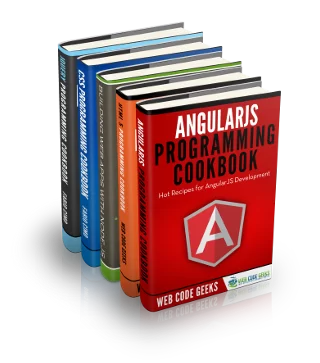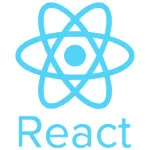Pro Tips for Better Pipeline Notifications
Getting notifications from your Continuous Integration pipeline can make a significant difference in response times. We all know they are important, but getting the most out of notifications and not just extra noise can have big impact.
Let’s take a look at some tips that can help you get the most out of your Codeship Notification Center.
Tighten Up Slack
With the ability to filter your notifications by branch, the potential for very direct notifications goes up. You can start with a clean slate and delete the default. Then you can get very customized When you connect your Codeship Notification Center to Slack (or HipChat, Campfire, Grove, Flowdock), you can specify the exact channel to use. This can be utilized in several methods:
- Create a notification channel per project – If you have a long lived feature branch, you can have that branch notifications go to one channel.
- Create a production only channel – filter messages about the master branch (or production branch) into a channel used solely for the production environment.
- All build info in one channel – you could drop everything into a build notification channel – this could get noisy, so maybe just start and success only?
- Build error channel – if you filter by start/success, maybe have a channel strictly for errors as well
- Inform QA team when ready – funnel the QA or Testing branch notifications into a channel owned by the QA team.
- Master branch success build sent to general channel – If a successful build in the master branch also means a deployment – tell everyone and celebrate a release!
There are plenty of options, but even if all you want is just to see all start and successes for master, you can easily add filters. If your notifications ever get overwhelming – you can also pause them as needed directly in the Codeship Notification center.
Think Outside The Inbox
While email notifications seem like the least exciting of the notification family, there are some very interesting ideas you could do with this. By default, you will be notified by email when a build fails or recovers. Since every email from the Codeship Notification Center has some consistent attributes, consider using something like IFTTT to make your notification go much further.
I personally have my Gmail account connected to IFTTT. There are a couple ways to trigger something like this:
- Using
Codeship Build Notifier <notifier@codeship.com>withNew email in inbox from - Create a Gmail filter to add labels and use
New email in inbox labeled- Make a generic
codeship-notifications - Add sub-labels per project, or get creative here
- Make a generic
- Use the subject lines in
New email in inbox from search
Once you create the trigger, you now have access to the IFTTT full service listing, and you can really get creative from here.
- Call your cell phone with a voice message
- Hone your gmail filters to only the failures
- Create a GitHub issue for the QA team
- Change the color of your Philips Hue lights, red for failing, green for passing
- On master branch success, fire up your WeMo Slow Cooker
Ok, so maybe not that last one, but you get the idea. Email doesn’t have to just be a number in your inbox – make it go do something.
Webhooks Are Off The Hook
With other apps and monitoring tools out there, using webhooks make Codeship Notification Center very useful.
As an example, Codeship integrates with OpsGenie, an alerting and on-call management solution for dev & ops teams. You can simply enable the webhook integration, and using Codeship’s webhook notification add the URL provided by the integrations page in OpsGenie. You can read more about the integration in our docs.
With webhook notifications, you could build your own notification system using something like Webtask.io and Twilio to send SMS messages to you, or your entire team if needed.
Build out your own server and now you can manage your notifications in all sorts of ways. The possibility there is only limited by time and imagination.
Go Play
These are just some suggestions for you to get started thinking about the various ways you can tailor Codeship Notification Center to your needs. I can’t wait to show you how the webhook integration will work – it will be something fun to try out yourself. You can read more about setting up notifications in our documentation.
How about your team – any special way you get notifications? Something you think would be awesome to highlight? Please let me know in the comments below.
Keep on shipping!
| Reference: | Pro Tips for Better Pipeline Notifications from our WCG partner Kelly Andrews at the Codeship Blog blog. |