What Is UI Regression Testing, and How Can You Use it for Your Brand?
There’s a lot of value in stressing the importance of iterative improvement in the software development world. When there are so many things that can be made better, and a host of slight tweaks can result in major performance improvement, it’s vital to keep pushing ahead — and knowing that it doesn’t need to happen in one intimidating leap makes it approachable.
That said, the drawback of iterative improvement isn’t discussed as much as it should be. What am I talking about? Well, think about the game of Jenga. Every time you make a move by removing a block and placing it at the top of the structure, you risk the whole thing collapsing. With iterative improvement, every significant change to your system risks the whole thing.
That’s why regression testing is important. Driven by granular analytics and suitable market research, it allows you to proceed with confidence that you’re paving the way ahead without unintentionally destroying the road behind you (in essence, the core goal is sustainable scaling). But why are updates so risky, what does regression testing (for UI in particular) actually involve, and how can you use it to further your brand? Let’s run through it all.
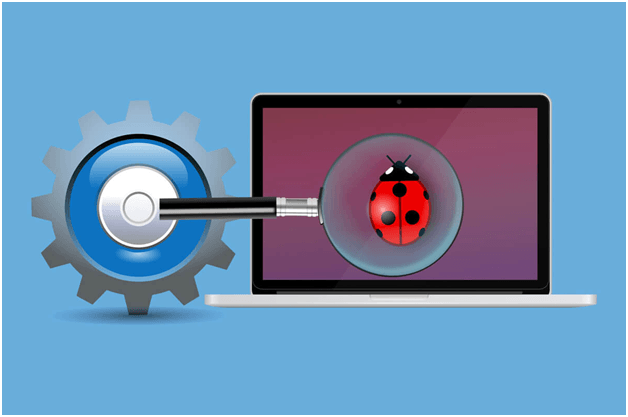
Why every update is a serious threat
Imagine that you get version 1 of your website up and running, overcoming various bugs in the beta stage. Everything looks fine, and all the functions operate as they should. You decide to move to version 1.1, and your first point of order is to change the navigation — but when you roll out the change, you realize that your actions have had unforeseen consequences.
The navigation change that you developed happened to conflict with a bug fix that you generated much earlier, and now you see the resurgence of an issue that you thought you’d eradicated. You’re left with two options:
- Stick with your new change, come up with a fresh fix for that bug, and thoroughly test everything else to make sure that no other issues have arisen.
- Roll back the change in its entirety, then dig deep into the code while writing a replacement to confirm that it won’t cause any problems.
Either way, you’re required to do a lot of testing — and as your system gets more complicated over time, gathering up new modules and patches, there’ll be more at risk whenever you make a change. You don’t want to end up feeling like a late-game Jenga player, fingers trembling as you approach a move that will surely send the whole tower toppling down.
What regression testing involves
Regression testing, in general, is the process of reviewing software to ensure that it can still do everything it was ever designed to do. Unlike standard testing, it doesn’t test only the latest functions — consider it the equivalent of a full-body physical.
This is essential since software relies on both the new and the familiar, with the basics mattering as much as the freshest and most sophisticated features. When something low-level breaks, it has a cascading effect that disrupts everything around it — and everything built on it.
In practical terms, regression testing involves a host of practical tests based on all the intended functions of a system. For instance, one test may be “Convert a file from format A to format B” using a provided conversion form. Another could be “Return a set of products based on user-selected parameters” using a dynamic filter.
Can these tests be carried out manually? Yes, but they shouldn’t be. Think of how many tests of this kind might apply to a substantial website (hundreds, or even thousands), then think of running through each one for every update (possibly on a weekly basis). It’s precisely the kind of work that should be automated, so it is automated wherever viable.
And what of UI regression testing, specifically? UI regression testing is about the end-user experience. The testing isn’t about internal operations, but about the various ways in which a user might interact with a system. Tasks might be things like “Locate product X from the homepage” or “Submit a support ticket”. Automating this type of testing is all about simulating real-world use cases — interacting with websites and utilities much as people do.
How to use UI regression testing for your brand
Becoming a top digital brand, and maintaining that position, is all about keeping up with the times: changing the features you offer and the interface you provide to meet shifting standards and stay ahead of the competition. As noted, this produces a heavy testing workload: when you submit your fresh website design, you can’t risk breaking something vital.
That’s why you need to be using batteries of UI tests to check the health of your website’s interface on a regular basis — and this is what CloudQA’s TruBot was designed to accomplish. Needing no programming skills, you can create testing scenarios for bots to carry out. Simply record the test procedure from the perspective of a user, then carry the steps across.
Bear in mind that it’s useful to carry out UI regression testing even if you don’t update your website frequently. This is due to the influence of SaaS and integrations. If one of the platforms or services your website runs on is updated, or a system your website is integrated with breaks (an Instagram UGC feed, for instance, might break following an API update), then you can be left with a UI that doesn’t work correctly.
The more money you have riding on the reliable performance of your website and software, the more important it is that you carry out UI regression testing on a semi-regular basis. The faster you identify problems, the faster you can address them, and the fewer support tickets you’ll need to deal with.
Published on Web Code Geeks with permission by Arun Kulkarni, partner at our WCG program. See the original article here: What Is UI Regression Testing, and How Can You Use it for Your Brand? Opinions expressed by Web Code Geeks contributors are their own. |





